Week 2 Devlog

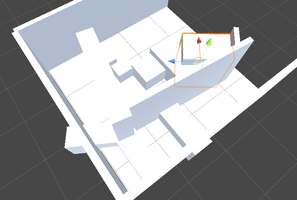
Modelling:
Rigging has been applied to the bear model, resulting in a hopefully well-fitting couple of animations.

Unfortunately, the automatic bone weighting process took a turn for the worse, necessitating manual weight painting to achieve the desired results.
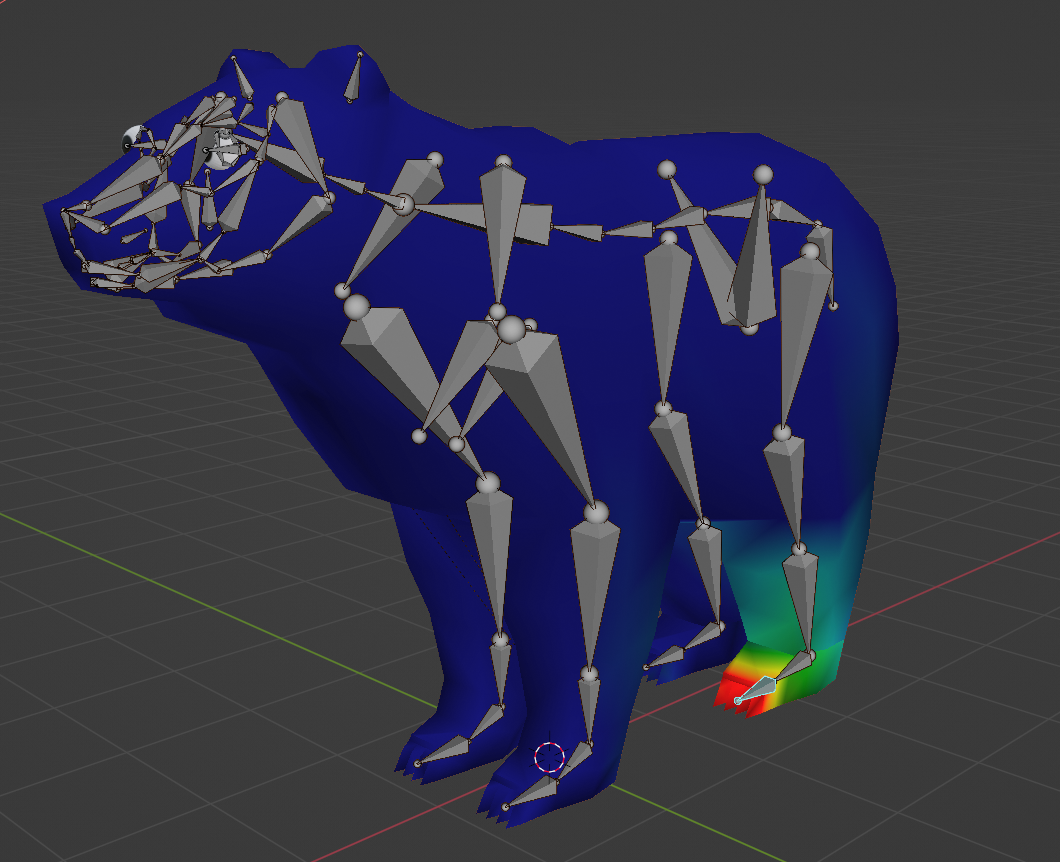
This process was very tedious, involving a lot of trial and error, and consequently, it was very time-consuming to complete. Even after investing a significant amount of time in weight painting, it isn't perfect. However, it is functional.
Morph Data:
Each morph is intended to be played in different ways. The bear is intended to move slower than the druid and this is shown below.
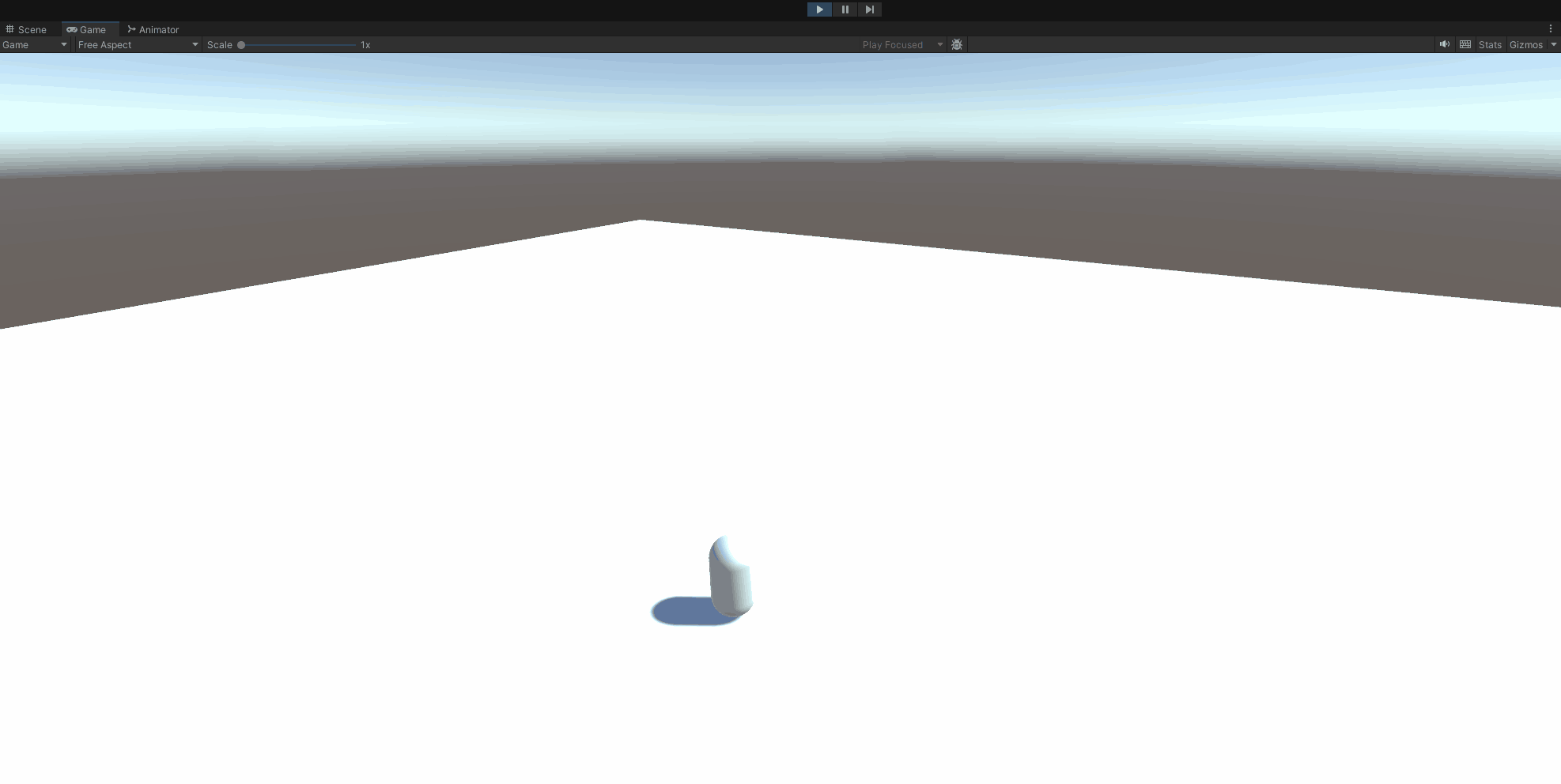
Each morph has some different characteristics like mass, speed, gravity and is activated; more will be added further in development. Higher mass means it's easier to move objects (the bear has high mass). Speed is how fast the animal moves (the bear is slower than the druid/capsule). Has gravity would be set to false for a bird. Is activated is a simple flag that just says if the animal has been unlocked yet. The is activated flag is just a byproduct of how the animal morphs were set up; we could remove the flag and add the animal to the parent container to unlock a morph but chose not to, we decided against it for debugging purposes.
3rd Person Camera:
This week I managed to get a smooth transition between zoom levels as shown:
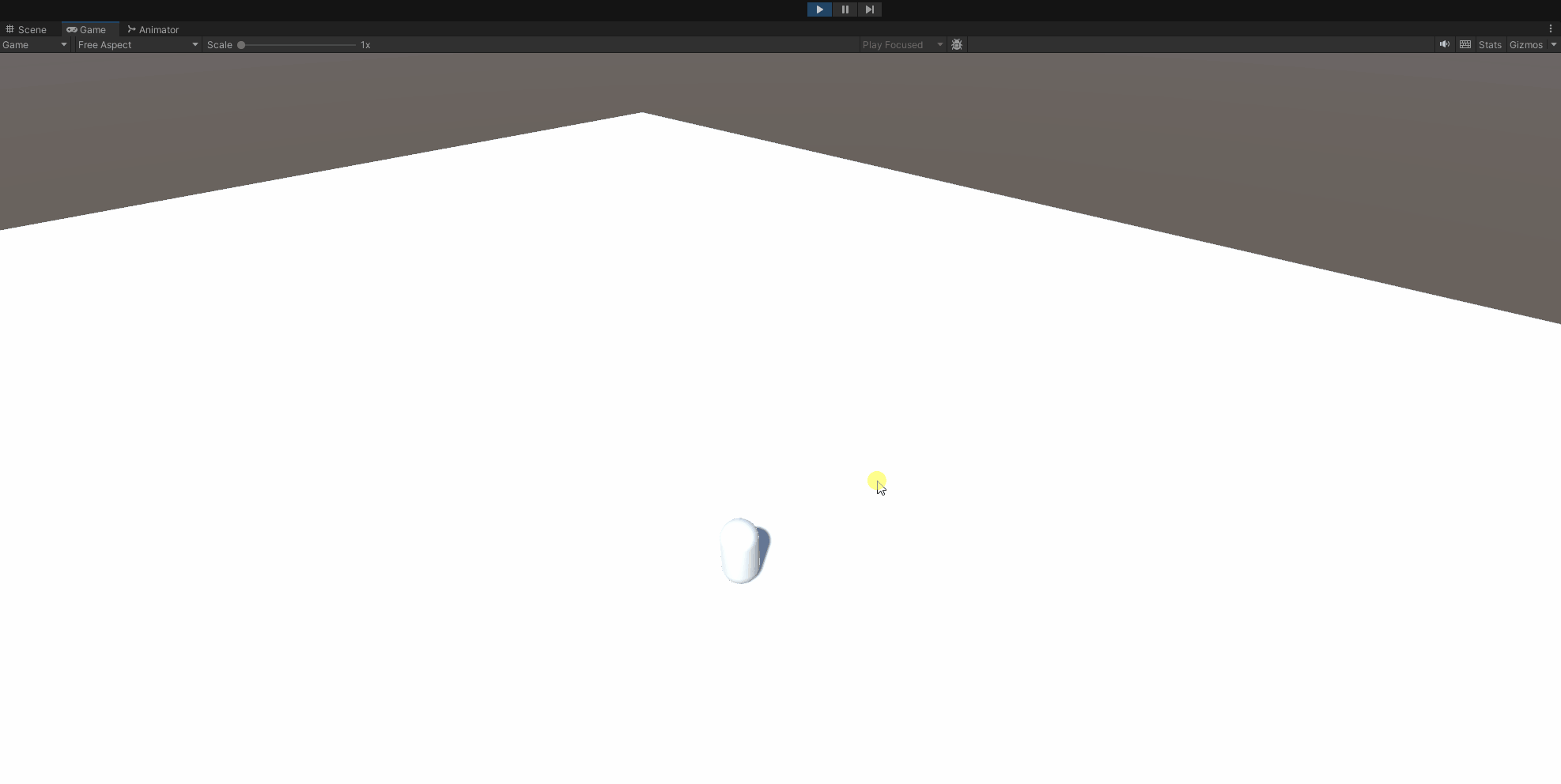
The issue was simple, I was setting the current zoom to the starting value in the lerp so the lerp looked like "start = lerp(start, finish, time)" instead of "current = lerp(start, finish, time)".
I also added camera movement with the mouse. It's controlled by moving the mouse and pressing left control at the same time as show below:
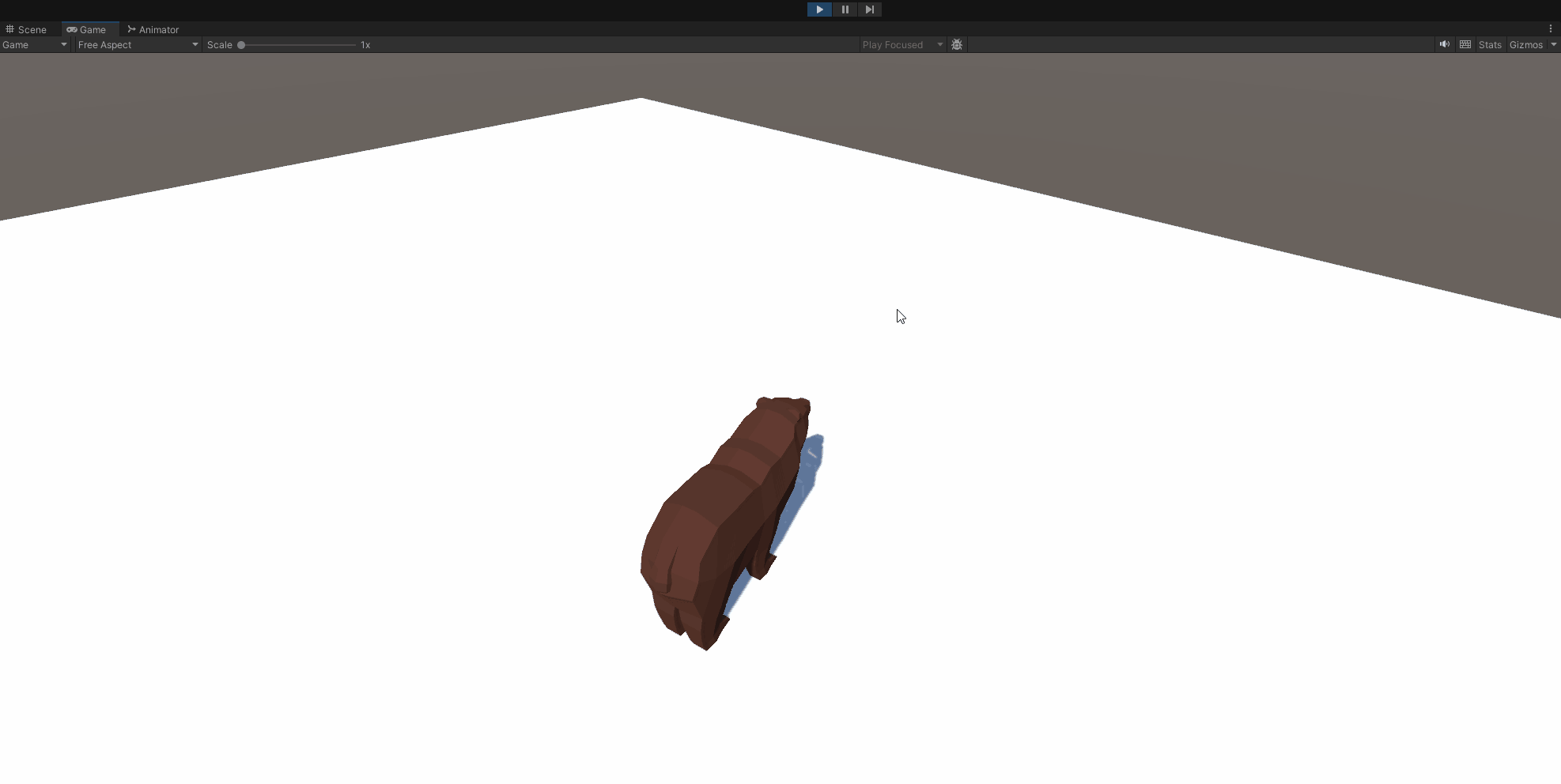
There were no real complications with this.
Start Game UI:
The start game UI is very temporary. I just made a quick image in paint and shouldn't be considered the final version. Information pages have a stretched image and will also be replaced. The goal of this task was just to have something functional even if it looks really bad. I found the buttons here: https://hiorespace.itch.io/freebuttonstext
Here's the start game UI:
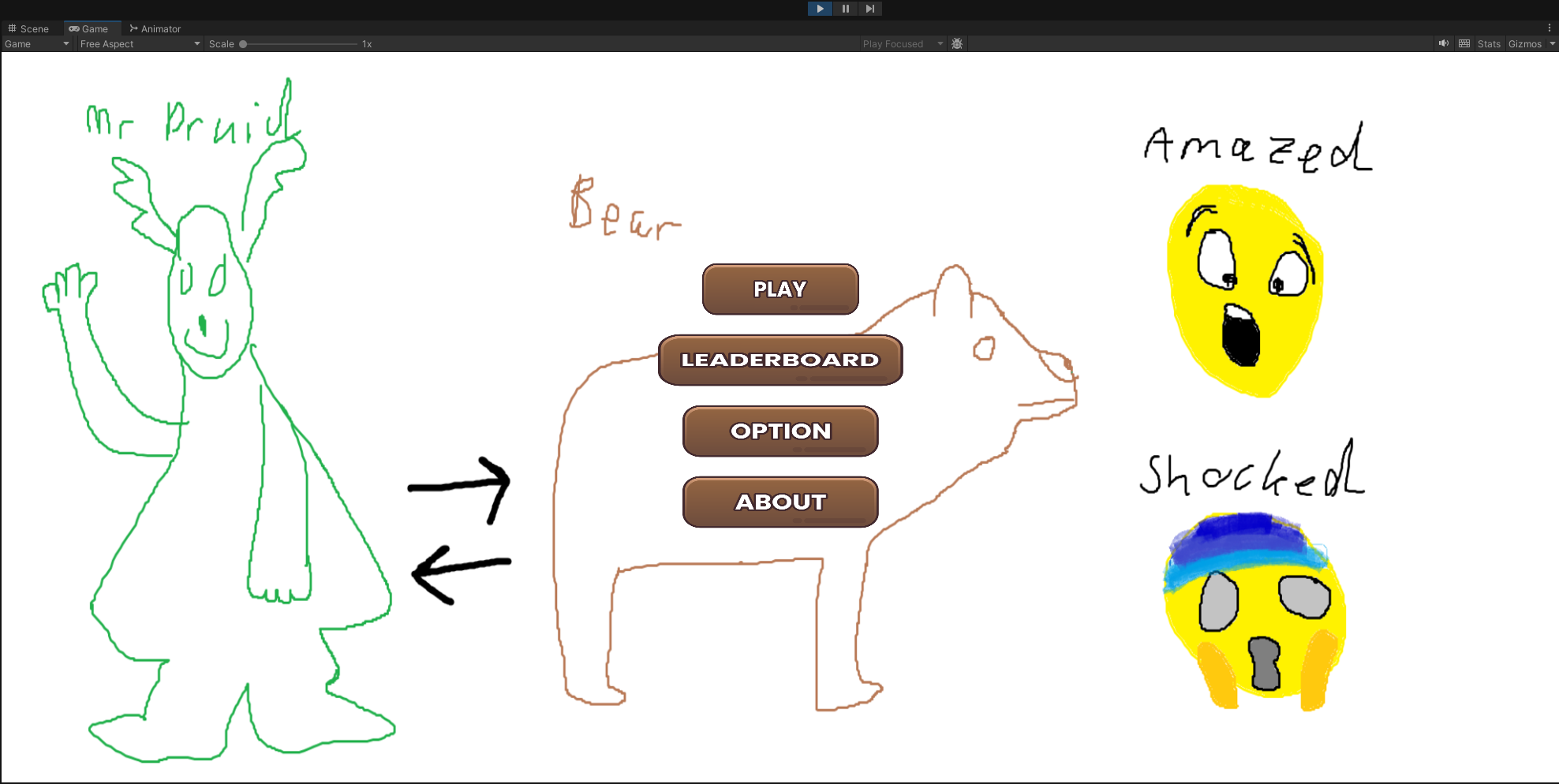
Clicking play:

Clicking leaderboard (text is static):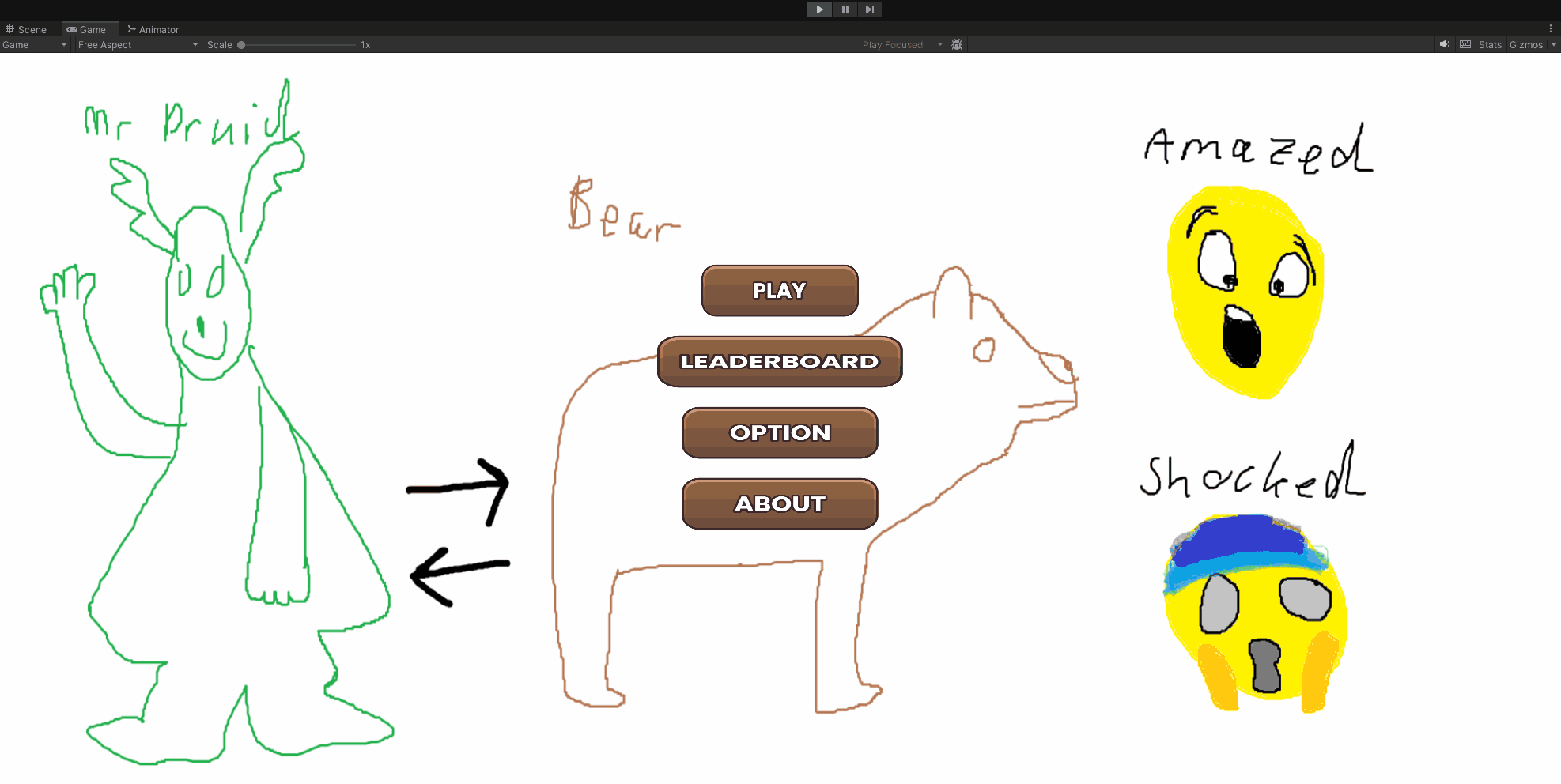
Clicking option (no options currently):
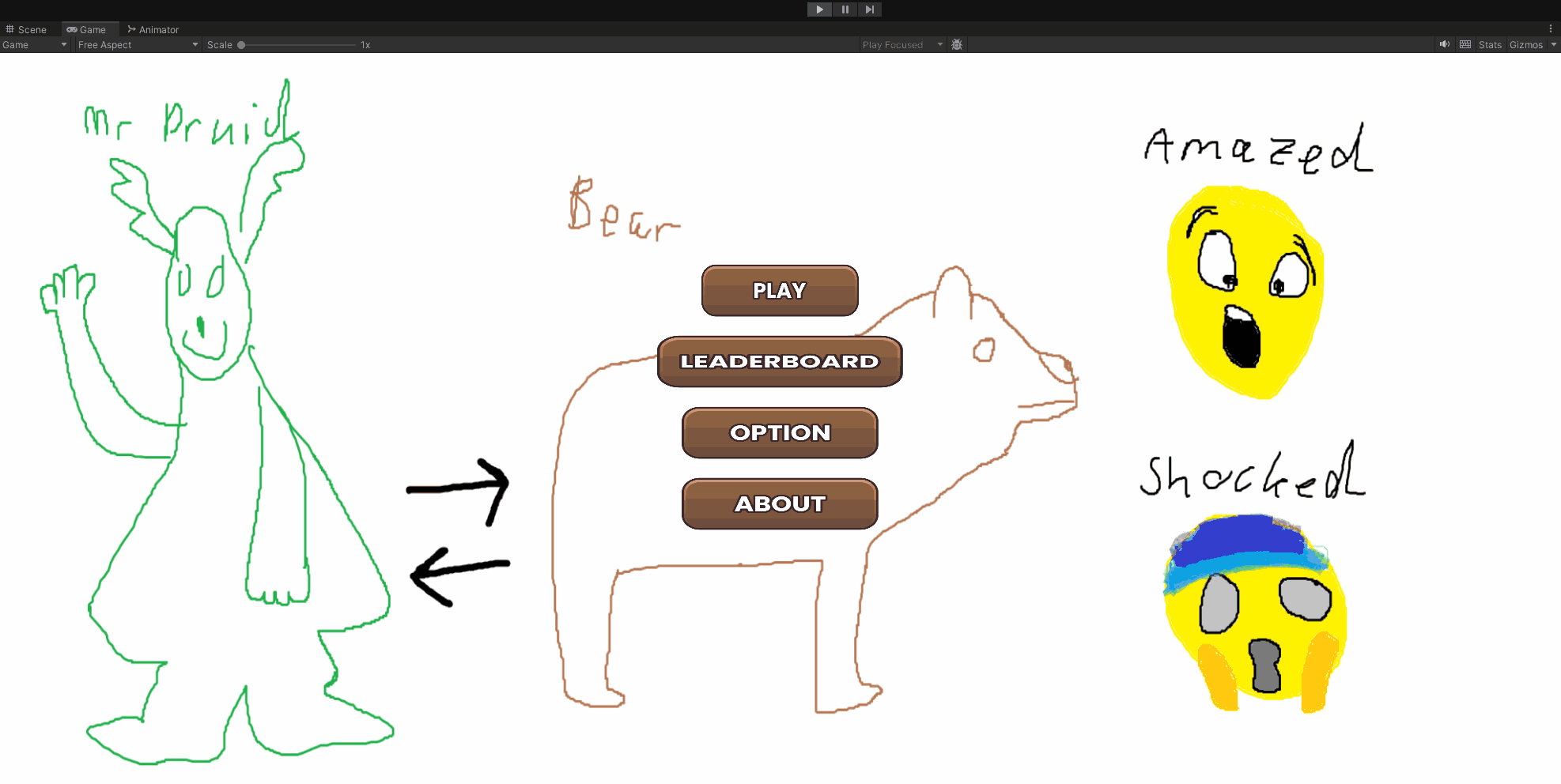
Clicking about:

Level 1-b Layout:
Given that the player already should have learned how to use the bear and the default druid form in the previous section, future sections can be dedicated to teaching new mechanics to the player and challenging them based on what they already know.
To this end, level 1-b focuses on teaching/demonstrating the wolf form's abilities by being a "maze"/obstacle course that the player has to navigate quickly in order to reach the exit. This will teach them the wolves' strengths and further allow them to further familiarise themselves with the movement mechanics.
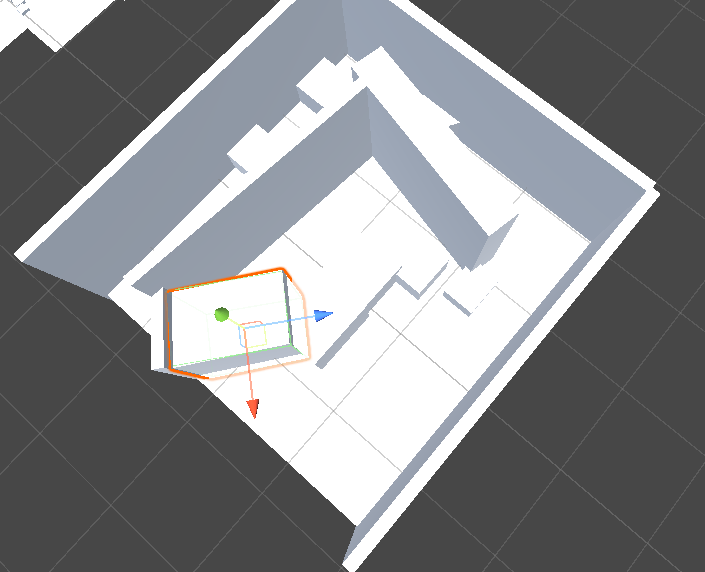
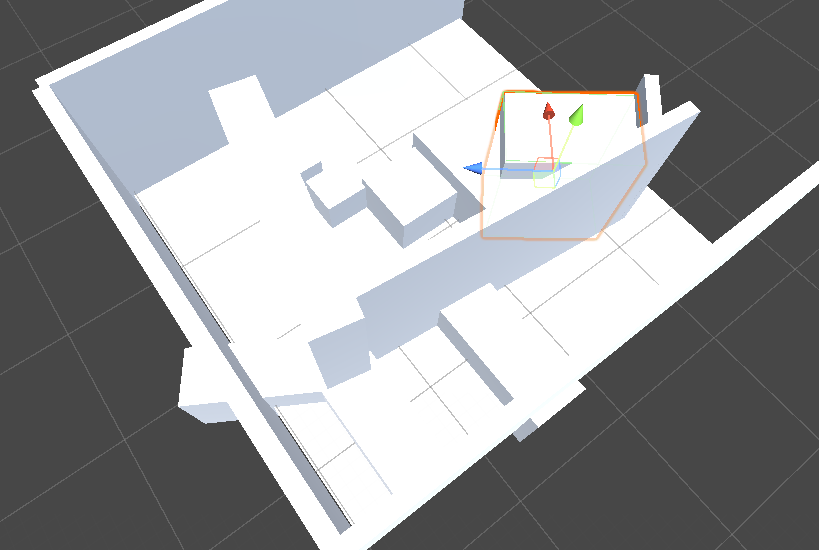
The images above show the layout of the level. Note that this is subject to change as development progresses. The exit to the level is elevated to prevent the player from skipping to the end while also taking them back to the hub quickly.
Files
Get Metamorpimals
Metamorpimals
Preserve the enchanting forest as a skilled druid, unraveling its mysteries through exploration and puzzle-solving.
| Status | Released |
| Authors | Jakob Thalbitzer Thiberg, charliecooper03, DescipleOfFish, Matthew_L5 |
More posts
- Week 6 Devlog -Game ReleaseOct 15, 2023
- Week 5 Devlog - Game TestingOct 09, 2023
- Week 4 DevlogsSep 30, 2023
- Week 3 DevlogSep 26, 2023
- Week 1 DevlogSep 12, 2023
- Realistic Vertical SliceAug 25, 2023
- Idea GeneratingAug 25, 2023
Leave a comment
Log in with itch.io to leave a comment.