Week 1 Devlog
Morphing Between Animals:
The most important part of our game is ensuring players can swap between the different morphs they have unlocked. The player presses a number key to morph into a different animal. The key pressed will morph into the animal in the order that they were obtained, e.g. the player starts with the druid (capsule), then gains a bear and then gains a bird; pressing 1 will morph to the druid, 2 to the bear and 3 to the bird.
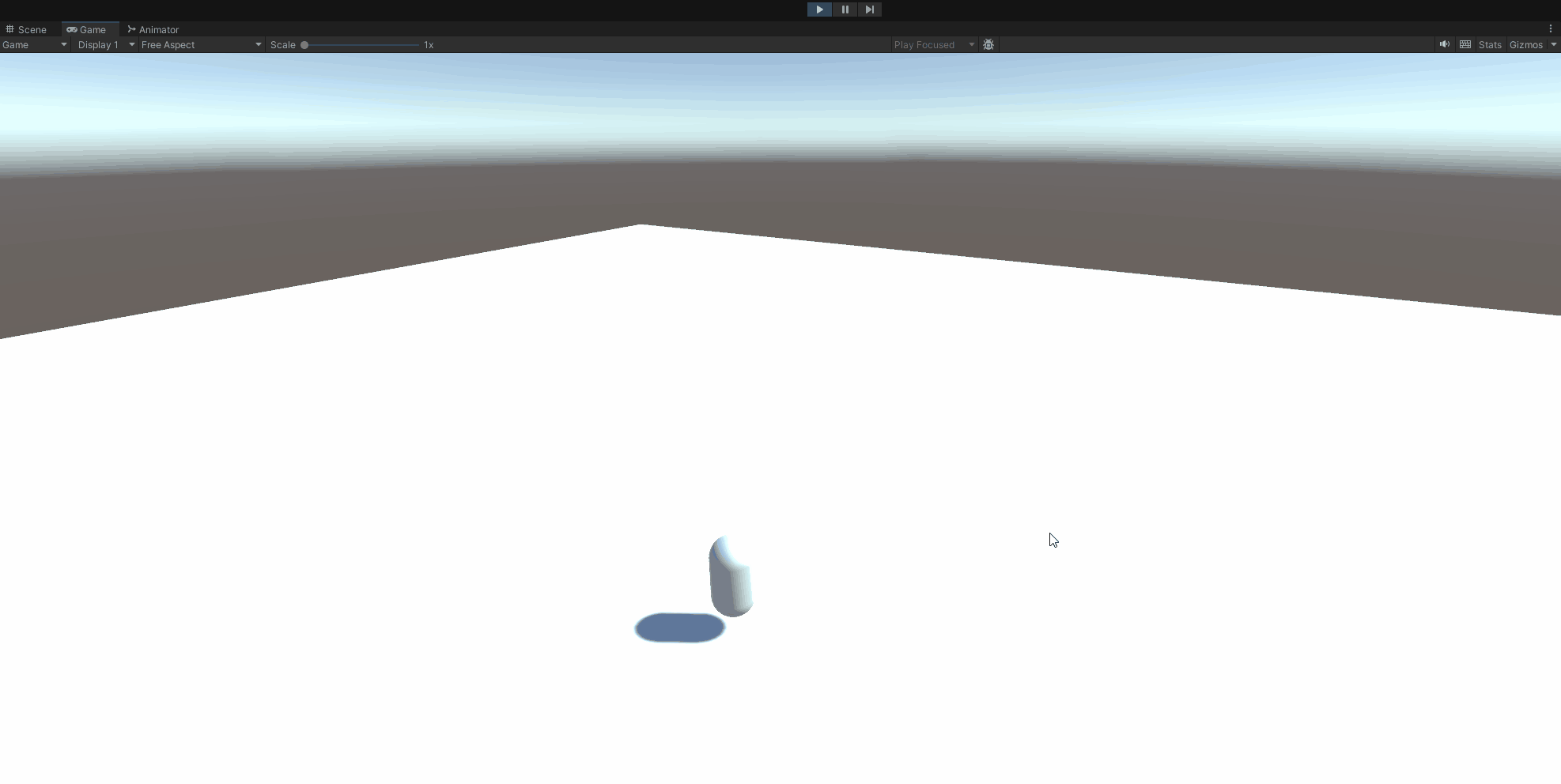
(Player floating is fixed, an issue with the ground mesh).
Different Collision Boxes:
Each animal is different and therefore should collide differently based on the animal's shape. The druid has a basic box collider for now. We chose a box collider, so the druid doesn't fall over when traversing terrain.
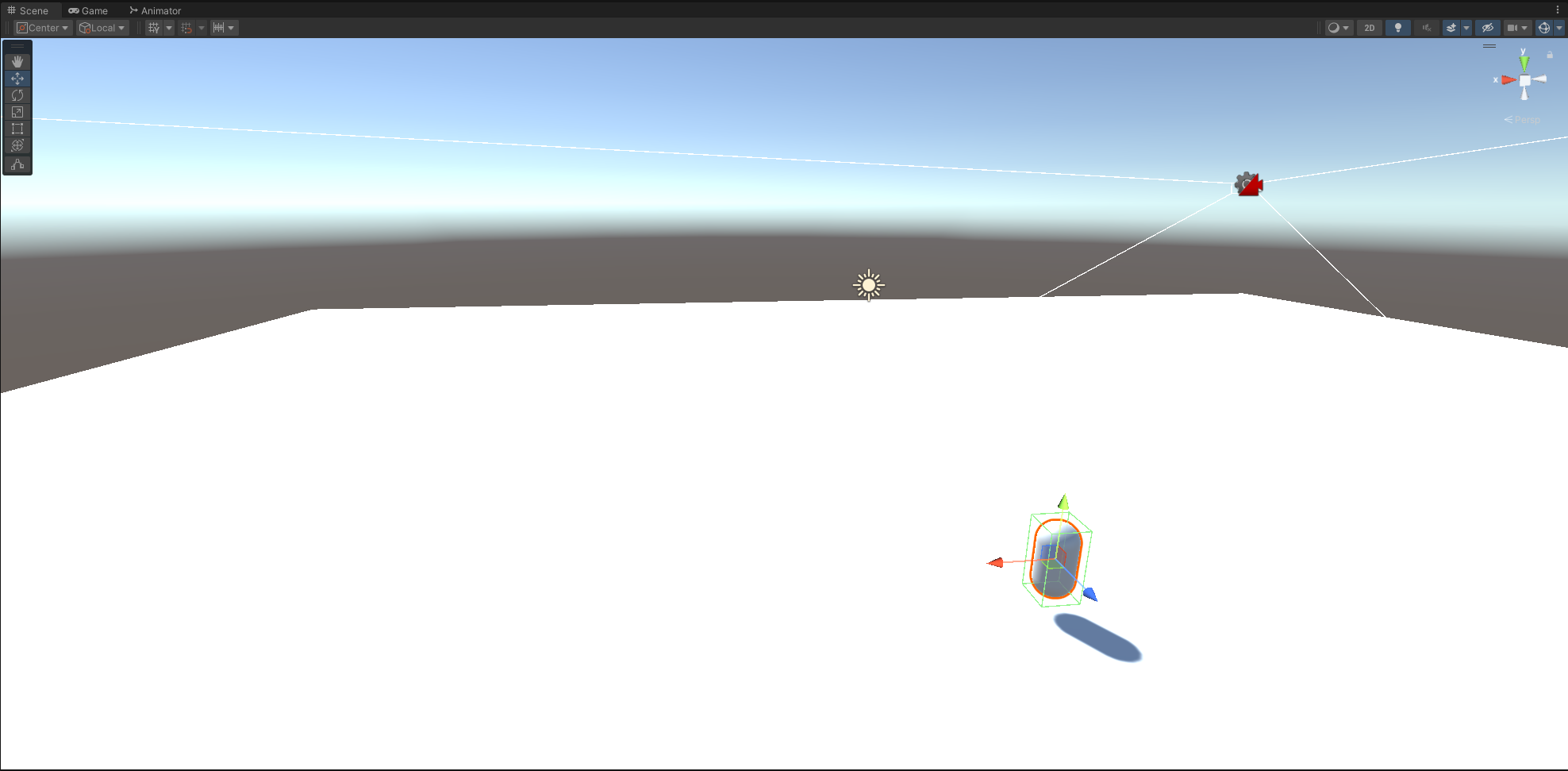
The bear has a low-resolution collider of the bear mesh. Unity needs to have the setting "Convex" enabled for collisions to work with mesh colliders. The convex setting lowers the triangle count to a max of 255 for the collider.
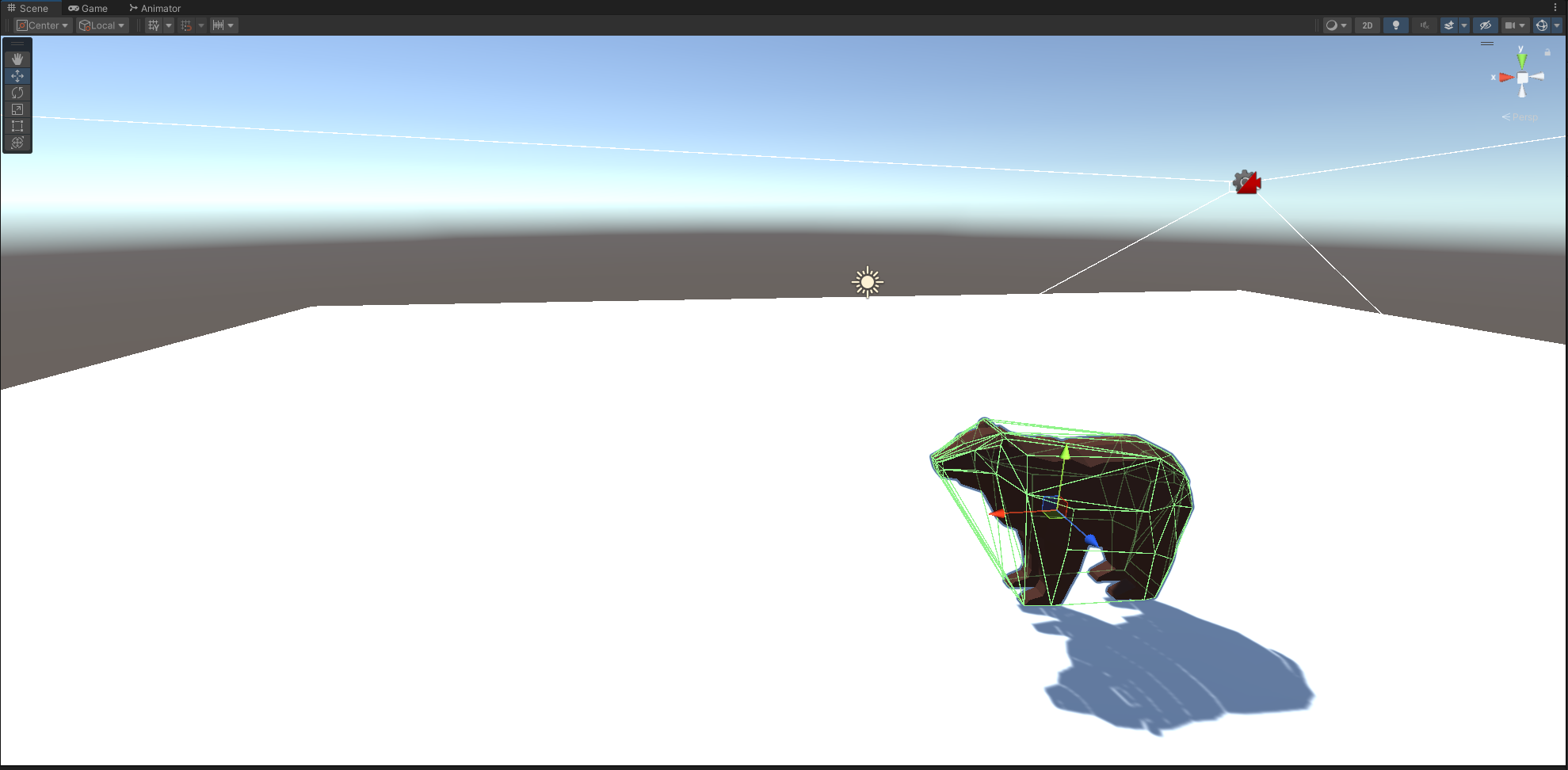
3rd Person Camera:
The player views the world in the 3rd person so it's easier to find puzzles and see where to go next. Currently, the camera is a really simple implementation that stays static behind the player. The player can use their mouse wheel to zoom in and out. The player will probably be able to move their mouse around to change the viewing angle but that currently isn't implemented.

The zooming effect looks janky but I'm working on smoothing it out.
A-to-B Puzzle
The first “puzzle” that’s being made is a simple A to B puzzle. After the player touches the start point, they have a limited amount of time to reach the end point. The end point in this case is the door of a room that the player can only get past if they reach it in time. To show the player where they need to go, as soon as they start, a marker (currently a sphere with a particle effect) moves along several points towards the door.
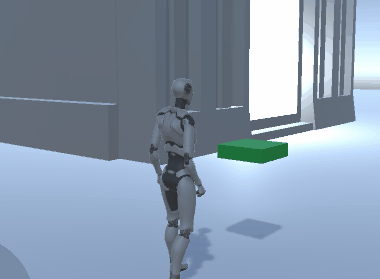
The player can then follow this to the door. Upon reaching it, the door permanently disappears.
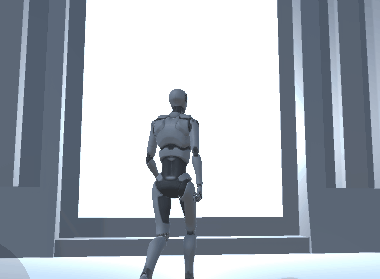
The room will have a reward item for the player to collect. Currently this is just represented with a blue ball.
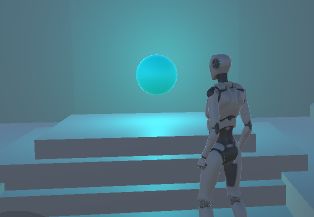
The player model/third-person controller is not part of the main project and has just been used for testing the functionality of the puzzle. It can be found at: Starter Assets - Third Person Character Controller | URP | Essentials | Unity Asset Store
Level 1-a Layout:
This is the first level that the player will encounter, as such it will be relatively simple only requiring a basic grasp of movement and block-pushing mechanics to complete. The level will make use of the previously mentioned A-to-B puzzle to add challenge to the level and to force the player to "solve" the block puzzle by moving the blocks into place before hitting the start point thus allowing the player to complete the level.
The player will be taught basic movement by navigating the platforms and will learn how the bear's block-pushing mechanic works by pushing the large pillars into place.
Note that this image is a rough initial layout and will be altered as development progresses.
Modelling:
The bear's appearance has been enhanced by the addition of eyes and claws, completing the initial character design for the game.
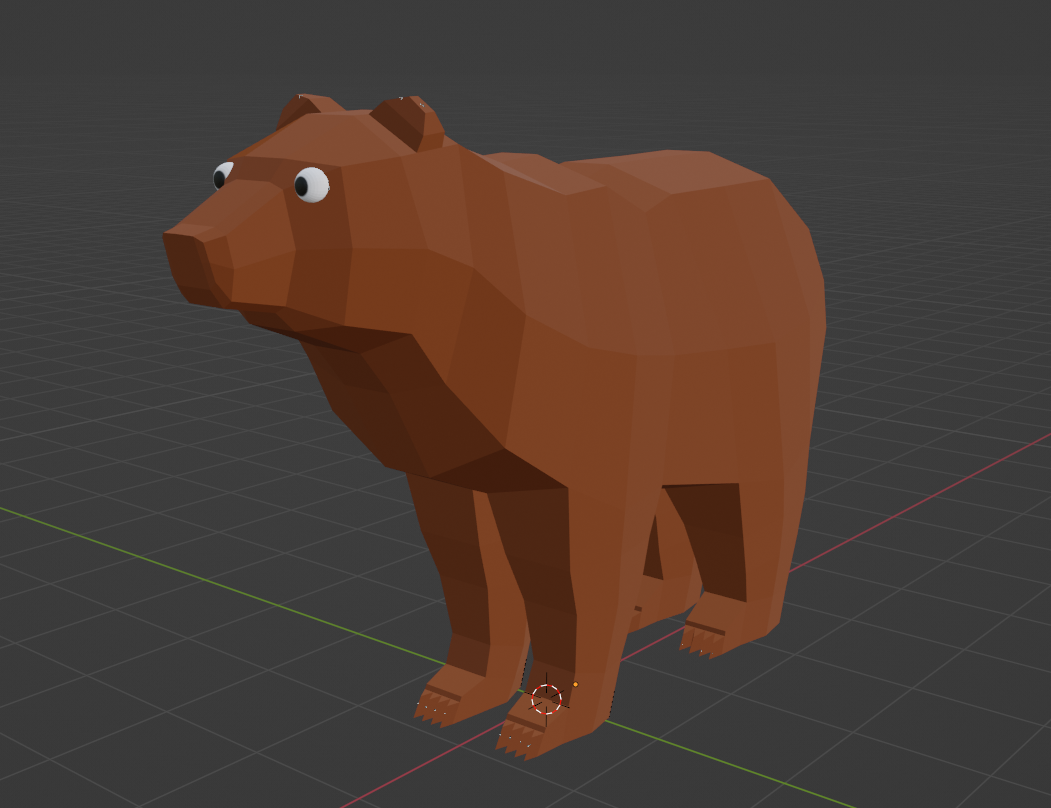
The next phase involves rigging, weighting, and animating the bear, preparing it for seamless integration into the game.
Get Metamorpimals
Metamorpimals
Preserve the enchanting forest as a skilled druid, unraveling its mysteries through exploration and puzzle-solving.
| Status | Released |
| Authors | Jakob Thalbitzer Thiberg, charliecooper03, DescipleOfFish, Matthew_L5 |
More posts
- Week 6 Devlog -Game ReleaseOct 15, 2023
- Week 5 Devlog - Game TestingOct 09, 2023
- Week 4 DevlogsSep 30, 2023
- Week 3 DevlogSep 26, 2023
- Week 2 DevlogSep 15, 2023
- Realistic Vertical SliceAug 25, 2023
- Idea GeneratingAug 25, 2023
Leave a comment
Log in with itch.io to leave a comment.